7.8: Nuevo comienzo
- Page ID
- 154952
\( \newcommand{\vecs}[1]{\overset { \scriptstyle \rightharpoonup} {\mathbf{#1}} } \) \( \newcommand{\vecd}[1]{\overset{-\!-\!\rightharpoonup}{\vphantom{a}\smash {#1}}} \)\(\newcommand{\id}{\mathrm{id}}\) \( \newcommand{\Span}{\mathrm{span}}\) \( \newcommand{\kernel}{\mathrm{null}\,}\) \( \newcommand{\range}{\mathrm{range}\,}\) \( \newcommand{\RealPart}{\mathrm{Re}}\) \( \newcommand{\ImaginaryPart}{\mathrm{Im}}\) \( \newcommand{\Argument}{\mathrm{Arg}}\) \( \newcommand{\norm}[1]{\| #1 \|}\) \( \newcommand{\inner}[2]{\langle #1, #2 \rangle}\) \( \newcommand{\Span}{\mathrm{span}}\) \(\newcommand{\id}{\mathrm{id}}\) \( \newcommand{\Span}{\mathrm{span}}\) \( \newcommand{\kernel}{\mathrm{null}\,}\) \( \newcommand{\range}{\mathrm{range}\,}\) \( \newcommand{\RealPart}{\mathrm{Re}}\) \( \newcommand{\ImaginaryPart}{\mathrm{Im}}\) \( \newcommand{\Argument}{\mathrm{Arg}}\) \( \newcommand{\norm}[1]{\| #1 \|}\) \( \newcommand{\inner}[2]{\langle #1, #2 \rangle}\) \( \newcommand{\Span}{\mathrm{span}}\)\(\newcommand{\AA}{\unicode[.8,0]{x212B}}\)
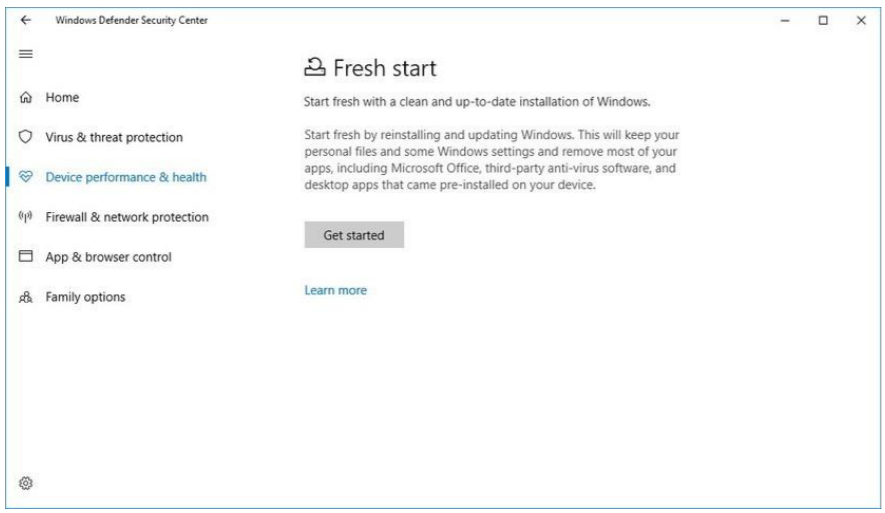
Si tu PC está teniendo problemas de rendimiento, como problemas de memoria, apagado o todo funciona muy lento, puedes hacer clic en el enlace Información adicional debajo de “Nuevo inicio” para volver a instalar Windows 10 con las últimas actualizaciones.
Para realizar un Nuevo Comienzo, realice lo siguiente:
- Haz clic en el botón Comenzar
- Haga clic en el botón Siguiente.
- Revisa las aplicaciones que se eliminarán.
- Haga clic en el botón Siguiente.
- Haga clic en el botón Inicio para comenzar el proceso.
Este proceso no eliminará tus archivos, mantendrá algunas configuraciones de Windows, pero eliminará todo lo demás para ayudar a solucionar problemas de rendimiento con tu dispositivo (Windows Central, n.d.).


