5.7: Usando Buzzsumo para encontrar historias altamente virales
- Page ID
- 100909
Using Buzzsumo To Find Highly Viral Stories
If you are looking to hone your fact-checking skills, you may want to find highly viral stories. Your own feeds in Facebook or Twitter are one good source for such stories, but sometimes you’ll want to get outside your filter bubble and see the stories that other folks are sharing.
There are a number of tools you can use to find highly viral stories. Buzzsumo is one simple to use option. Here’s how to find stories to investigate using it.
First, go to Buzzsumo.com.
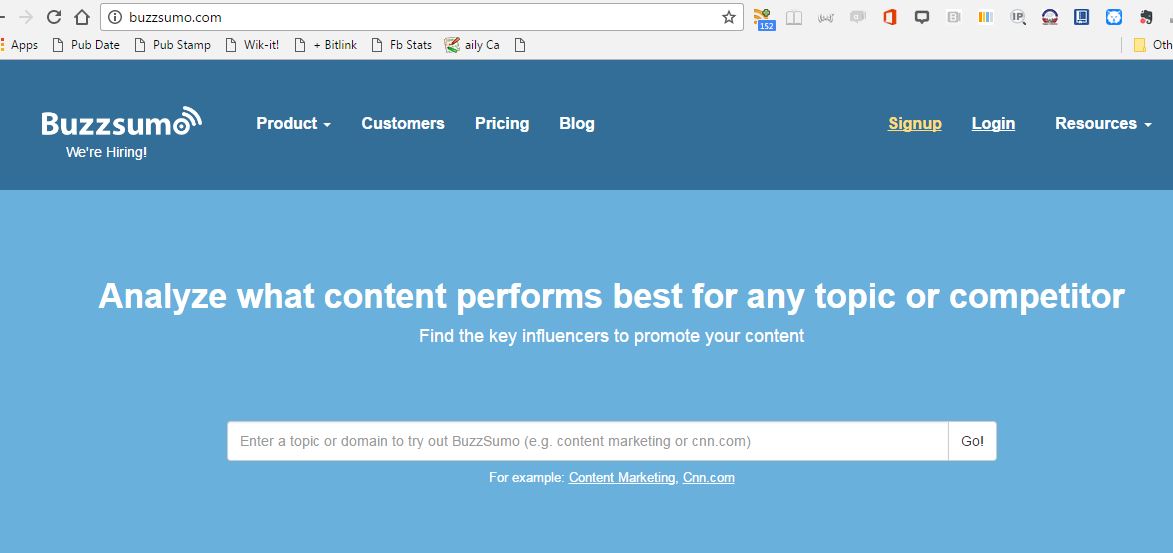
Put in a search term, like “Cancer”. Buzzsumo will return the most shared stories on the topic of cancer. You can filter them by recency. Here we look at just stories in the past week.
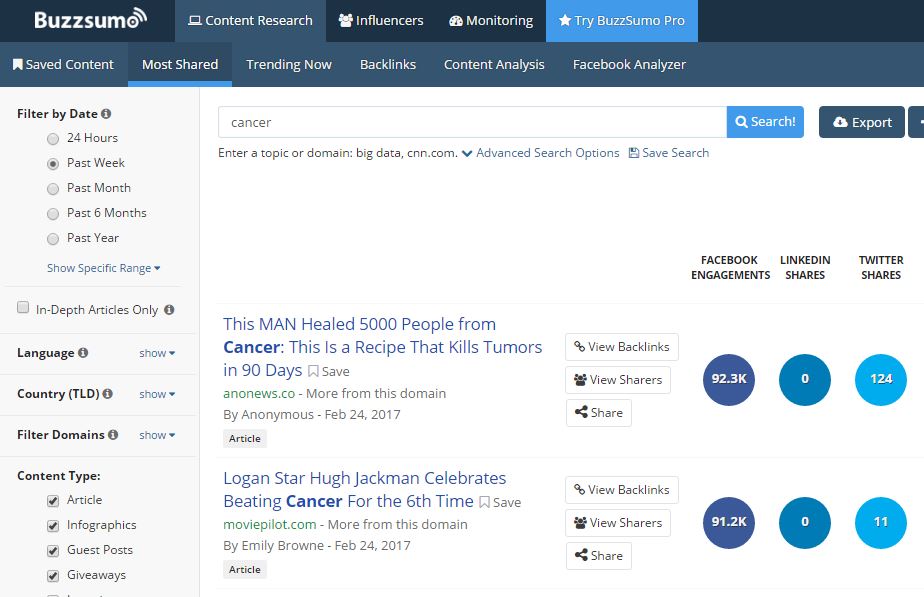
Facebook engagements here is not purely about shares — it encompasses other actions as well — but it is a good metric of how viral the story is.
The free version of Buzzsumo only lets you view the top results and limits the number of searches you can perform per day. But it’s often enough to find an interesting story to fact-check. I like this “Cancer Cure Genius Silenced by Medical Mafia” one — its inflammatory language is a good indicator that the claims in it are likely to be overstated.
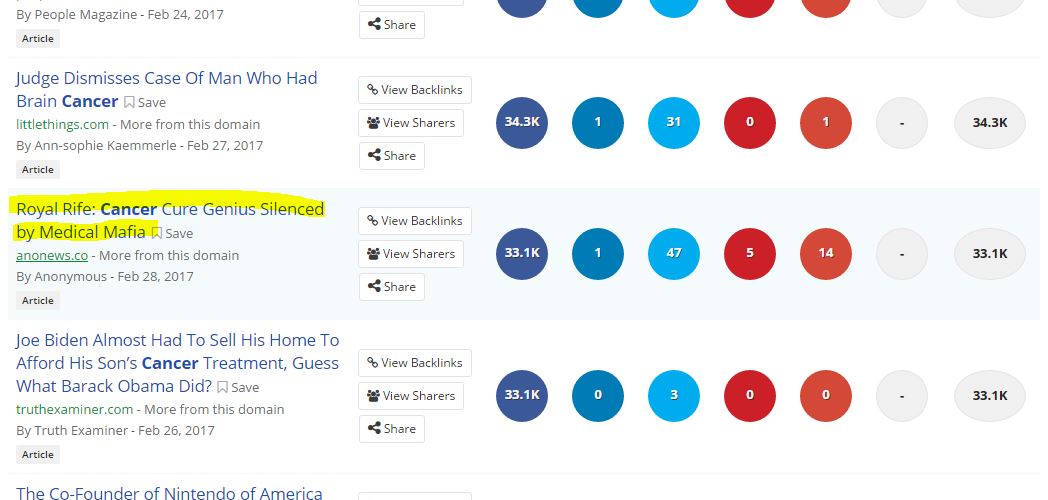
If you are writing your claim analysis up for the Digital Polarization Initiative, make a note of the engagements, as they are often a good proxy for the influence of the story on the general public. Thirty thousand engagements on this story makes it one of the top cancer stories of the week, and one well worth looking into.


