10.3: Control Interactivo de Parametrios en PyCX
- Page ID
- 115906
En Código 10.6, todos los valores de los parámetros se dan directamente en el código y no se pueden cambiar desde la ventana de control. PyCx tiene una característica, sin embargo, mediante la cual puedes crear setters interactivos de parámetros (¡gracias a Przemysław Szufel y Bogumił Kami'nski en la Escuela de Economía de Varsovia que desarrollaron esta bonita característica!). Un setter de parámetros debe definirse como una función en el siguiente formato:
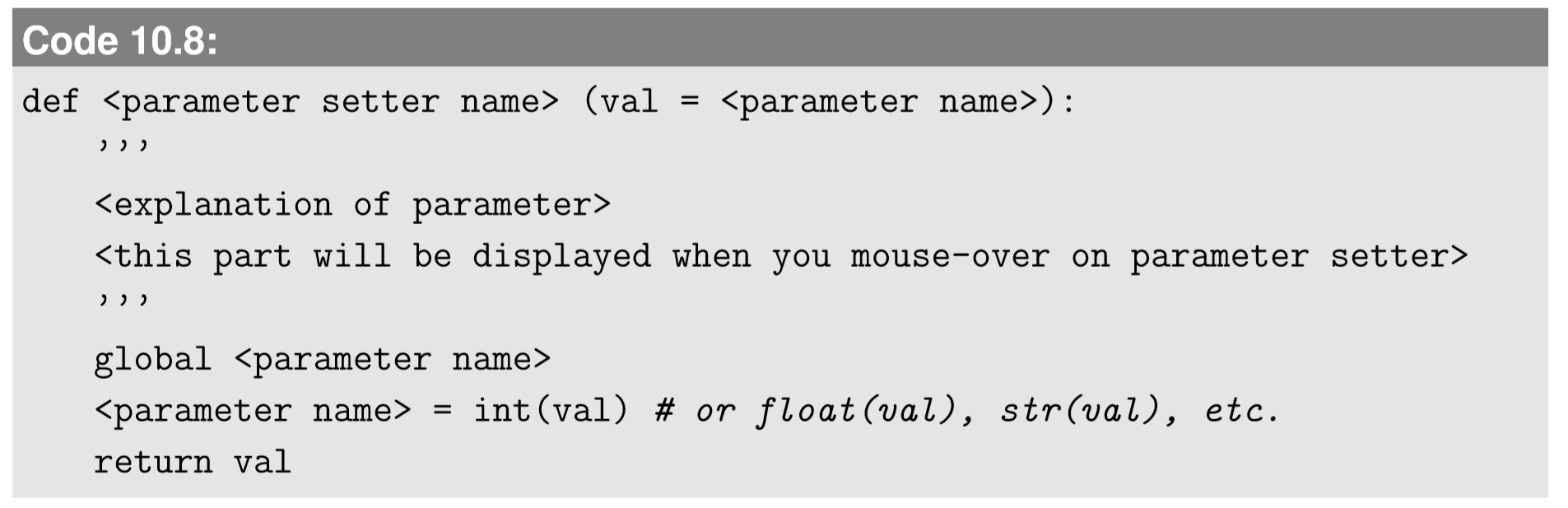
Esto puede parecer un poco confuso, pero todo lo que necesitas hacer es rellenar las partes <... >. Tenga en cuenta que la función int en el código anterior puede necesitar cambiarse de acuerdo con el tipo del parámetro (float para parámetros de valor real, str para valores de cadena, etc.). Una vez que defina sus propias funciones de setter de parámetros, puede incluirlas como una opción cuando llame a la función PycxSimulator.gui () de la siguiente manera:
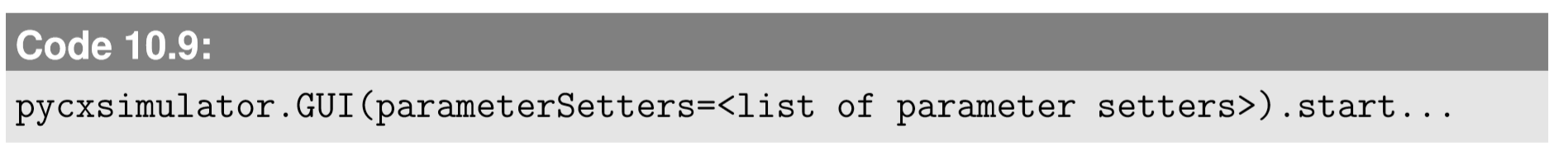
Aquí hay un ejemplo de una implementación de setter de parámetros que le permite cambiar interactivamente el número de partículas:
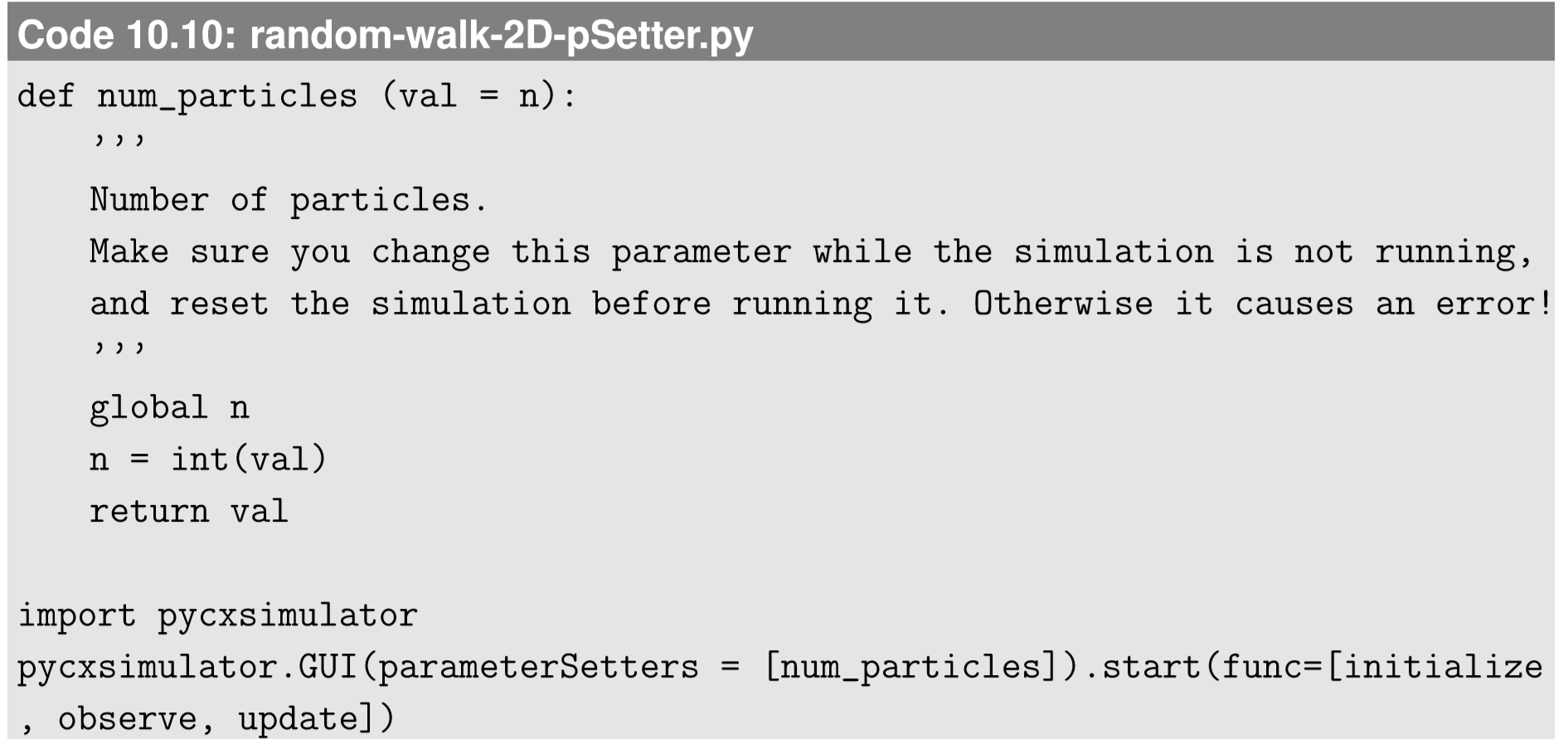
Una vez que aplique esta modificación al Código 10.6 y la ejecute, el nuevo setter de parámetros aparece bajo la pestaña “Parámetros” de la ventana de control (Fig. 10.4.1). Puede ingresar un nuevo valor en el cuadro de entrada y luego hacer clic en “Guardar parámetros en el modelo en ejecución” o “Guardar parámetros en el modelo y restablecer el modelo”, y el nuevo valor del parámetro se refleja en el modelo inmediatamente.
Al código desarrollado anteriormente, agregue un setter de parámetros más para sd (desviación estándar del ruido gaussiano para el movimiento aleatorio de partículas).

