26.10: A.10- Restablecer la calculadora a los ajustes de fábrica
- Page ID
- 117823
\( \newcommand{\vecs}[1]{\overset { \scriptstyle \rightharpoonup} {\mathbf{#1}} } \) \( \newcommand{\vecd}[1]{\overset{-\!-\!\rightharpoonup}{\vphantom{a}\smash {#1}}} \)\(\newcommand{\id}{\mathrm{id}}\) \( \newcommand{\Span}{\mathrm{span}}\) \( \newcommand{\kernel}{\mathrm{null}\,}\) \( \newcommand{\range}{\mathrm{range}\,}\) \( \newcommand{\RealPart}{\mathrm{Re}}\) \( \newcommand{\ImaginaryPart}{\mathrm{Im}}\) \( \newcommand{\Argument}{\mathrm{Arg}}\) \( \newcommand{\norm}[1]{\| #1 \|}\) \( \newcommand{\inner}[2]{\langle #1, #2 \rangle}\) \( \newcommand{\Span}{\mathrm{span}}\) \(\newcommand{\id}{\mathrm{id}}\) \( \newcommand{\Span}{\mathrm{span}}\) \( \newcommand{\kernel}{\mathrm{null}\,}\) \( \newcommand{\range}{\mathrm{range}\,}\) \( \newcommand{\RealPart}{\mathrm{Re}}\) \( \newcommand{\ImaginaryPart}{\mathrm{Im}}\) \( \newcommand{\Argument}{\mathrm{Arg}}\) \( \newcommand{\norm}[1]{\| #1 \|}\) \( \newcommand{\inner}[2]{\langle #1, #2 \rangle}\) \( \newcommand{\Span}{\mathrm{span}}\)\(\newcommand{\AA}{\unicode[.8,0]{x212B}}\)
Para restablecer todo y devolver la calculadora a los ajustes de fábrica, primero presiona los botones\(\boxed{\text{2nd}}\)\(\boxed{\text{+}}\) para llegar al menú MEMORIA, y luego\(\boxed{\text{7}}\) ('Restablecer... ').
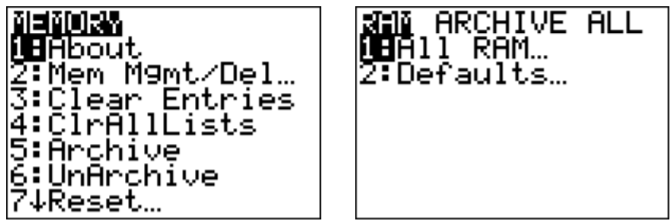
Después mueve el cursor hacia la derecha (con\(\boxed{\triangleright}\)) hasta que se resalte 'TODOS'. Presione\(\boxed{\text{enter}}\) ('Toda la memoria... ') y\(\boxed{\text{2}}\) (' Reset ').
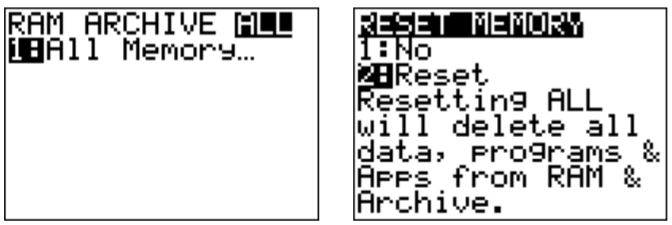
(Con algunas de las otras opciones en el menú Memoria/Reset... también puedes restablecer solo partes selectivas de la calculadora.)


