9.4: Obtener ayuda
- Page ID
- 155004
\( \newcommand{\vecs}[1]{\overset { \scriptstyle \rightharpoonup} {\mathbf{#1}} } \) \( \newcommand{\vecd}[1]{\overset{-\!-\!\rightharpoonup}{\vphantom{a}\smash {#1}}} \)\(\newcommand{\id}{\mathrm{id}}\) \( \newcommand{\Span}{\mathrm{span}}\) \( \newcommand{\kernel}{\mathrm{null}\,}\) \( \newcommand{\range}{\mathrm{range}\,}\) \( \newcommand{\RealPart}{\mathrm{Re}}\) \( \newcommand{\ImaginaryPart}{\mathrm{Im}}\) \( \newcommand{\Argument}{\mathrm{Arg}}\) \( \newcommand{\norm}[1]{\| #1 \|}\) \( \newcommand{\inner}[2]{\langle #1, #2 \rangle}\) \( \newcommand{\Span}{\mathrm{span}}\) \(\newcommand{\id}{\mathrm{id}}\) \( \newcommand{\Span}{\mathrm{span}}\) \( \newcommand{\kernel}{\mathrm{null}\,}\) \( \newcommand{\range}{\mathrm{range}\,}\) \( \newcommand{\RealPart}{\mathrm{Re}}\) \( \newcommand{\ImaginaryPart}{\mathrm{Im}}\) \( \newcommand{\Argument}{\mathrm{Arg}}\) \( \newcommand{\norm}[1]{\| #1 \|}\) \( \newcommand{\inner}[2]{\langle #1, #2 \rangle}\) \( \newcommand{\Span}{\mathrm{span}}\)\(\newcommand{\AA}{\unicode[.8,0]{x212B}}\)
Todos los productos de Microsoft Office tienen un robusto menú de ayuda. Por lo general, su ubicación es la pestaña de cinta más alejada a la derecha. Hay una bombilla y un cuadro de texto en el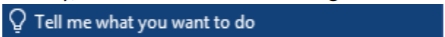 que puedes ingresar texto que permite al usuario escribir lo que quiere hacer o saber sobre. Mediante inteligencia artificial, la Oficina puede localizar y a menudo realizar el comando solicitado. Cuando no sepa cómo realizar un comando en Office, utilice el cuadro de ayuda.
que puedes ingresar texto que permite al usuario escribir lo que quiere hacer o saber sobre. Mediante inteligencia artificial, la Oficina puede localizar y a menudo realizar el comando solicitado. Cuando no sepa cómo realizar un comando en Office, utilice el cuadro de ayuda.
Además, al pasar el cursor del mouse sobre diferentes elementos de la pantalla, como la cinta, a menudo se mostrará una información en pantalla; explicando la característica específica o la compra del elemento.


